If you would like to nearly triple your web traffic in 48hours then listen up. I recommend using a Meta tag generator, you could write your own Meta tags but 'XHTML' is so touchy chances are you'll keep getting an error message,
- Fill out the Meta tag form. Don't worry about the login/sign-up at the top of the form it isn't necessary.
Once you fill out the form for your Meta tags and click the Create Meta tags button all that's left to do is copy the code you get by highlighting it then right clicking your mouse then select copy or you could press "ctrl" then press "c" (to copy) and press "ctrl" then press "v"(to paste)
- Net open the 'Layout' tab in your blogger account then go to the 'Edit HTML' sub tab but just to be on the safe side back up your template first by clicking the Download Full Template link at the top of the page once you open the 'Edit HTML' sub tab.
- Then paste your Meta tag code:
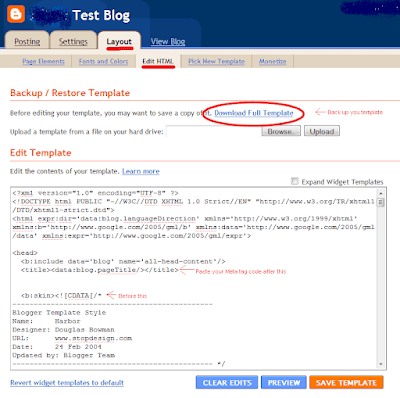
- Once You've created and inserted your own Meta tags successfully click the button below to sign up with a Webcrawler/Meta tag Search Engine and then go to Bravenet to get free web tools/widgets like a free guestbook, free feedback forms, a search box for your web page, and a whole lot more widgets and flash gadgets that will make your website or blog more appealing and user friendly, it's all FREE and there is no trial time limits :)
Search Engine Optimization and SEO Tools
Remember that this is all free of charge to you but telling your friends or blogging about this post then back linking to it would be greatly appreciated.
FYI: If you don't see a thank you page after submitting your site to the above search engine then you should redo it because that means it was not submitted. Thank You!:)







